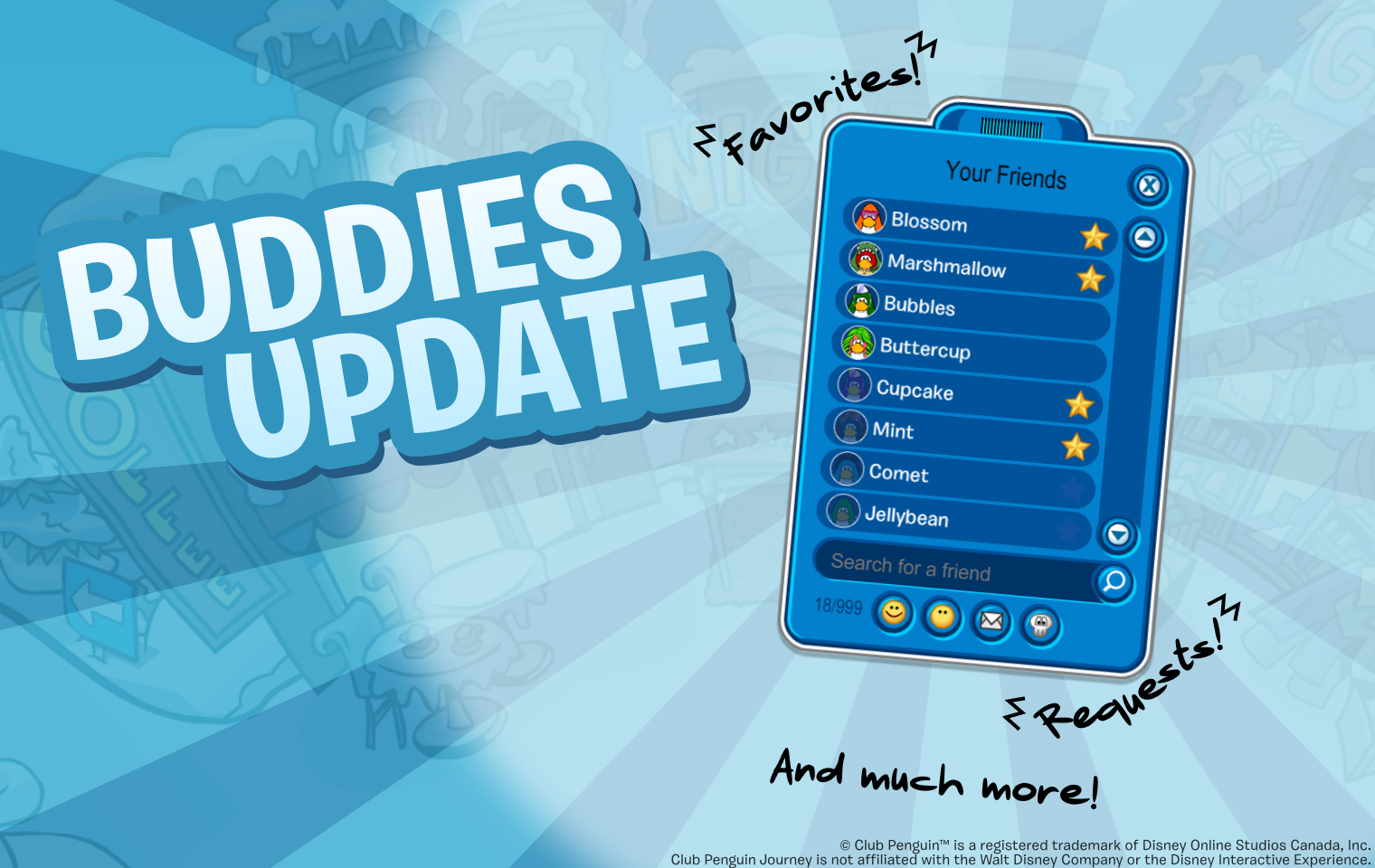Hi Penguins! We’re thrilled to share some fantastic news with all of you. As part of our continuous efforts to enhance your game experience, we’ve rolled out a brand-new, revamped buddy list! Gone are the days of struggling with the limitations of our old system. The new buddy list is designed to make your social interactions smoother, more intuitive, and a lot more fun. Let’s dive into the exciting details of these changes.
Improved Preview and Favorites Feature
Prioritize Your Closest Pals
Here’s a glimpse of the new preview and favorites features in action!

Whether your favorite buddies are online or offline, they’ll always be prioritized for easy access. Online favorites will be displayed above non-favorites in the online section, and similarly, offline favorites will appear above offline non-favorites. This means you can keep your closest penguin pals right where you want them – at the top of your list! In addition, you’ll be able to preview the playercards of your penguin pals in a simple, concise, and sleek way.
Enhanced Search Functionality
Easily Search for Buddies
Check out how simple it is to search for friends.

Next, we’ve addressed a much-requested feature: search functionality. Finding your friends and other penguins is now easier than ever. Just type in their name, click search or hit enter, and voilà! Whether they’re online or not, our new search function makes connecting with your buddies a breeze.
Persistent Friend Requests
Requests Save Across Sessions
See the new friend requests section of the buddy list.

Last but certainly not least, we’ve made a significant improvement to friend requests. Your requests will now save across sessions. This means if someone sends you a friend request and you log out of the game, you won’t lose that request. The next time you log in, the request will be waiting for you. No more missed connections or having to re-add friends!
Each time you get a friend request, if your buddy list is not open, you will receive a prompt above the buddy list icon in the main dock saying you have a new request. Open your buddy list to see a notification of how many requests you have on the requests section icon. Once you have viewed new requests, they are marked as seen and you will only get notified of new requests!
What’s Next?
With these new enhancements, staying connected with your penguin buddies is easier and more enjoyable than ever. We hope you love these updates as much as we do. Don’t forget to try them out and share your feedback with us.
Until next time…
Waddle On!